Nutkins University
Learn. Click. Create.
Master the Nutkins website editor through short, practical lessons. Each video is designed to help you quickly build, edit, and publish with confidence. Dive in, learn at your own pace, and explore linked guides for deeper understanding.
Your Bite-Sized Learning Hub
Welcome to Nutkins University’s video library. Each lesson walks you through a specific task in the Nutkins editor—clear, fast, and easy to follow. Watch the videos, explore the linked articles, and build your skills step by step.
Introduction to the Website Editor
Welcome to Nutkins University’s video library. Each lesson walks you through a specific task in the Nutkins website editor—clear, fast, and easy to follow. Watch the videos, explore the linked articles, and build your skills step by step.
Editor Navigation: Top Bar Navigation
3:03 minutes
This video gives you a quick tour of the editor’s top bar. You’ll learn where to find key tools for editing, previewing, and publishing your site. Understand what each icon does so you can move around the editor with ease.
Editor Navigation: Side Panel Overview
4:25 minutes
This video walks you through the editor’s side panel. Learn how to access your site’s pages, widgets, and design settings. Once you know where everything is, customizing your site layout becomes quick and intuitive.
Editor Navigation: Design Panel Overview
4:36 minutes
This video explains how to use the design panel to style your site. Learn to adjust colors, fonts, and spacing to match your brand. With a few clicks, you can create a consistent look and feel across every page.
Editor Navigation: The Canvas Overview
3:20 minutes
This is the text area for this paragraph. To change it, simply click and start typing. Once you've added your content, you can customize its design by using different colors and fonts.
Editor Navigation: Editor Components
3:10 minutes
This video covers all the components in the editor. Learn how to add text, images, buttons, and other elements to your site. You’ll see how each tool works and how to combine them to build engaging, professional pages.
Editor Navigation: Layers Panel Overview
2:35 minutes
This is the text area for this paragraph. To change it, simply click and start typing. Once you've added your content, you can customize its design by using different colors and fonts.
Editor Navigation: Blog Management
1:06 minutes
This video shows you how to manage your blog in the editor. Learn how to create posts, organize categories, and update content. Whether you’re starting a new blog or maintaining an active one, you’ll get the tools to publish with ease.
Editor Navigation: XXX
0:00 minutes
This is the text area for this paragraph. To change it, simply click and start typing. Once you've added your content, you can customize its design by using different colors and fonts.